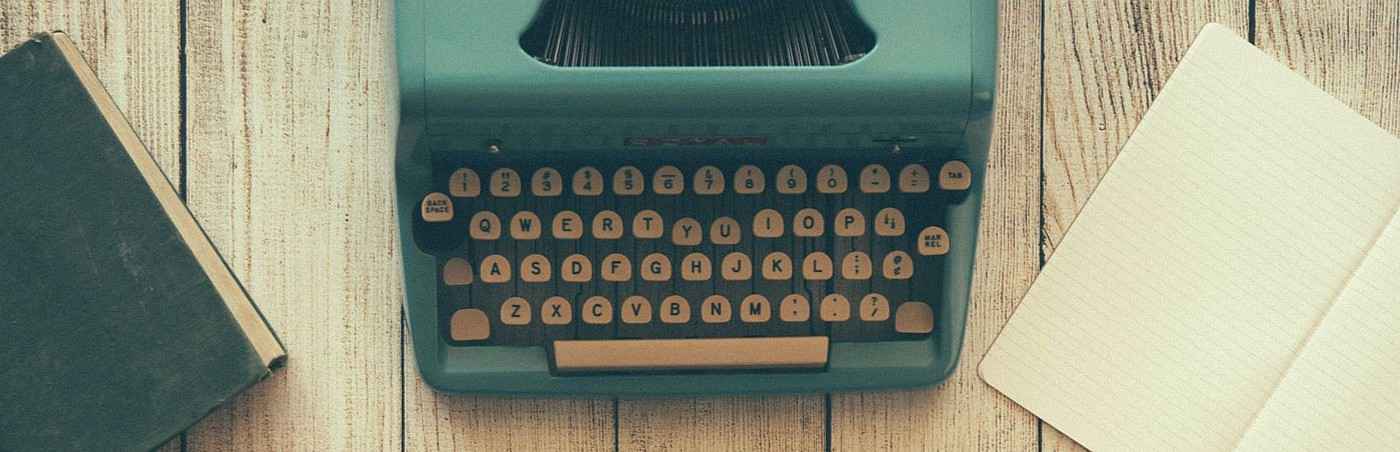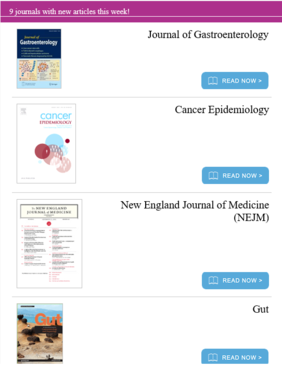The "My Bookshelf" function of BrowZine has been improved. Users who add or save journals to their BrowZine "My Bookshelf" will now receive a regular email listing newly available articles from the saved journals. In such email notifications, a "Read Now" button will appear next to each listed journal.
By clicking on the "Read Now" button, users are logged in to their BrowZine accounts and immediately redirected to the table of contents of the selected journal. In the table of contents, any unread articles are marked with a blue dot.
The BrowZine alert will be sent to the email address used to create the BrowZine account. Notifications can be configured to be received daily, weekly, or "off" to receive no email notifications. The default is weekly. If no new articles are added to followed journals within the selected time period, no email alert is sent.
For more information on BrowZine email alerts, click here.
For information on BrowZine, see Current articles from e-journals.