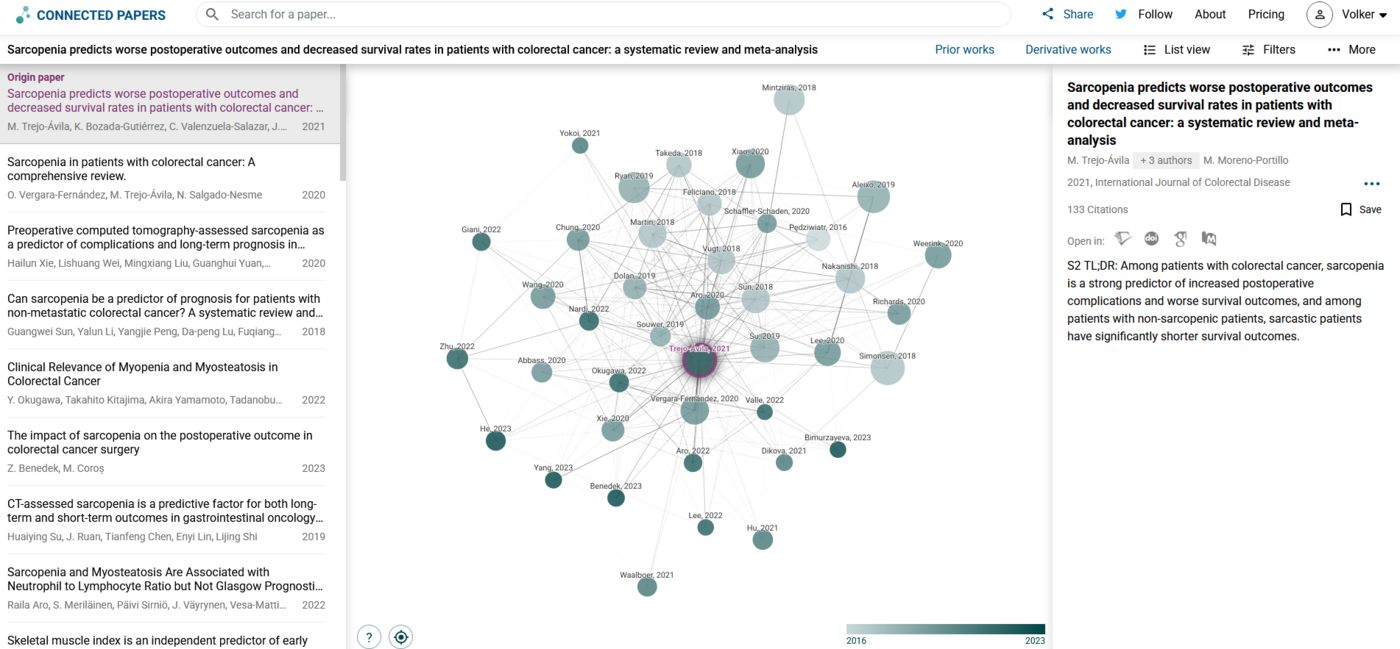You are here
Content


A distinction can be made between "direct" (forward, backward) and "indirect citation tracking" (co-cited or co-citation, co-citing):
- backward citation search: reference list checking, i.e. check the bibliography of a paper
- forward citation search: "Cited by" searching; finds later papers that have cited the original paper
- co-cited references oder co-citation(s): papers that are cited more frequently together with the original paper ("seed article/paper")
- co-citing references oder "bibliographic coupling": papers that have a similar bibliography to the original paper, i.e. share at least one "cited reference" with the seed paper; available in Web of Science as function "Related records", sorted by the number of shared references.
See also Appendix C, chapter 1.2 from (1), and (2). The graphic in the section below is helpful for understanding.
Citation tracking graphical
The following figure b from (3) shows the difference between "indirect citation tracking" and "direct" on the timeline. Both the "co-citing references", which share at least one "cited reference" with the "seed reference" (the more the more important), and the "co-cited references", which are cited more frequently with the "seed paper", can lie before or after the "seed reference".
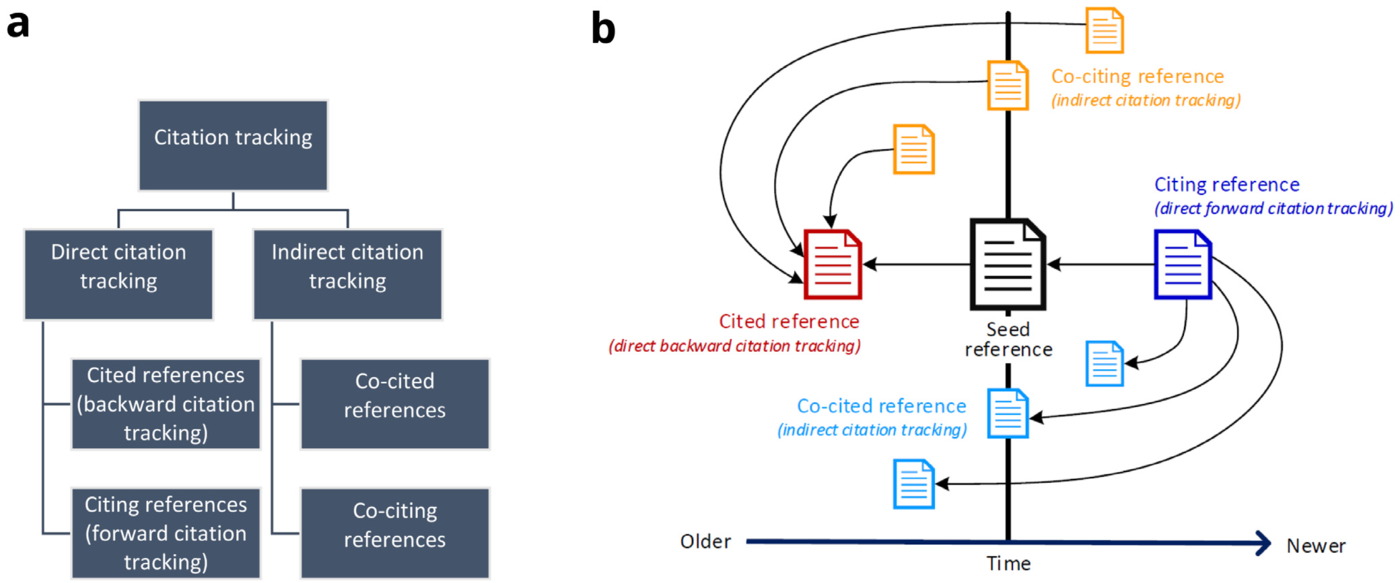
Web of Science Core Collection
In Web of Science Core Collection, "References", "Citations" (cited by, forward) and "Related records" (co-citing references) are linked for each hit, see screenshot. The following explanation is displayed via the ?-icon next to "Related records":
"View a list of records that cite at least one document cited by the parent record identified at the top of the page. Related Records are ranked according to the number of references they share with the parent record.
The assumption behind Related Records searching is that articles that cite the same works have a subject relationship, regardless of whether their titles, abstracts, or keywords contain the same terms. The more cited references two articles share, the closer the subject relationship."
The second screenshot shows a random example of the descending sorting based on the "shared" references.

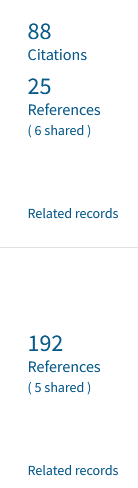
Connected Papers
Connected Papers' "similarity metric is based on the concepts of Co-citation and Bibliographic Coupling." (https://www.connectedpapers.com/about). Both methods of indirect citation tracking are therefore used. According to a co-founder, the algorithm is "mostly based on graph theory". Semantic Scholar is used as the data basis. 5 "graphs" per month are free after registration, unlimited with the Academic option from around 4.50 euros per month.
After selecting a paper ("Search by keywords, paper title, DOI or another identifier"), 40 similar papers are displayed as a "graph" (grid with dots) or list (see screenshot), "Prior works" ("These are papers that were most commonly cited by the papers in the graph.") and "Derivative works" ("These are papers that cited many of the papers in the graph.") are available as additional options. For reference management programmes, .bib files (BibTeX) can be downloaded for each function.
Use for
-
familiarisation with new subject areas (alternatives: DynaMed, Trip, ACCESSSS)
-
smaller projects by students, e.g. poster preparation, where only a few suitable references are required
-
the search for (more) "known relevant records", which are used to obtain relevant search terms and/or to test a search strategy.
-
Forward/backward citation tracking for the "included records" of an article (after the title/abstract/full-text screening)
-
Recommendation from TARCiS (https://tarcis.unibas.ch/)
-
Alternativen
- Citationchaser for backward ("References") and forward ("Citations"), free of charge
- Google Scholar for forward ("Cited by"), free of charge
- ResearchRabbitt uses direct and indirect citation tracking, free of charge
- Litmaps uses direct and indirect citation tracking (without co-citing) as default, but can be switched to "Similar Text" algorithm, i.e. "AI-driven semantic analysis on the titles and abstracts of your inputs to find articles with similar content". 2 Litmaps free of charge, then chargeable
- The function "Related articles" in Trip (Mixture between clickstream data, citation data (forward/backward), and "Similar articles" from PubMed), unlimited with the Pro version, otherwise max. 3
- in PubMed "References" and "Cited by" are partially available, see https://pubmed.ncbi.nlm.nih.gov/help/#cited-by
1. Klerings I, Robalino S, Booth A, et al. Rapid reviews methods series: Guidance on literature search. BMJ Evidence-Based Medicine. 2023;28(6):412-417. doi:10.1136/bmjebm-2022-112079
2. Kessler MM. Bibliographic Coupling between Scientific Papers. Article. American Documentation. 1963;14(1):10-25. doi:10.1002/asi.5090140103
3. Hirt J, Nordhausen T, Appenzeller-Herzog C, Ewald H. Using citation tracking for systematic literature searching - study protocol for a scoping review of methodological studies and a Delphi study. F1000Res. 2020;9:1386. doi:10.12688/f1000research.27337.3