You are here
Content
Web of Science is primarily a platform for the article databases Web of Science Core Collection and BIOSIS. Web of Science Core Collection consists in our license of the so-called Science Citation Index (SCI) Expanded with about 9500 evaluated journals from the fields of natural sciences, technology and medicine. The Social Science Citation Index (SSCI), which is included in the search by default, evaluates, among other things, some complementary journals from the fields of health sciences and nursing.
Special features:
- You will receive links to the citing (Citations) and the cited literature (References). Related Records displays articles that cite the same literature.
- Based on the citations, there is the Citation Report with statistical evaluations.
- All authors are displayed with their institutions (see also the page Author Identifier).
- Meeting abstracts are available.
- There is no indexing of the articles with thematic terms (thesaurus).
Search options
In the Basic Search, the Topic field is used to search for terms in Title, Abstract and Keywords (Author Keywords and so-called Keywords Plus, these are terms that are automatically generated from the respective bibliography).
Plural forms and spelling variants are found automatically (tumor finds tumours among others).
In addition to the standard AND search (all terms entered must be found), OR links, brackets and wildcards (e.g. * for 0-n characters) are also possible, e.g. term1 (term2 OR term3*).
Numerous filters are available after the search, e.g. Document Types (Article, Review, Meeting Abstract, ...). Filter entries can be selected via Refine or Exclude.
Note: Web of Science Categories are journal-based thematic classifications and not article-based.
Search for authors and institutions
Authors
In Web of Science, all authors of a publication with all associated professional institutions are included according to the journal information.
Author names can be searched for in the Author search field using last name and first letter(s) of the first name, e.g. Mustermann T.
Notes: "Mustermann T" with quotation marks searches more precisely, since the search without is identical to Mustermann T* (several possible initials) and therefore searches more widely. Full first names, if available, are only listed since 2008.
Problem Author name ambiguity
The publications of persons with frequent names such as Schaefer A, however, cannot be assigned in this way. Therefore you need the connection with the institutions via the filter Affiliations after the search, see screenshot. The institutions of the co-authors are also displayed here! Choose more options / values... to see all entries.
Notes: Since there are numerous variants for institution names in the articles, in most cases the database operator adds the standardized name of the superordinate institution (Affiliations). For institutes and clinics in Mannheim and Heidelberg, this is the Ruprecht Karls University Heidelberg. However, the assignment is not yet available for very recent articles. Sometimes several names are assigned to an institution, see screenshots.
Institutions
If you want to know which publications originate from a specific institution, the best way to search is to use the A-Z (Select from Index) function in the search field Affiliations.
After a thematic search, you can display the institutions involved using the Affiliations filter (see screenshot above).
Special case UMM Publications
For the publications of Mannheim clinics/institutes, it is easier to search in the Address search field using the operator SAME to find the institution name and location in the same address line, e.g. with (hosp* OR med* OR clin*) SAME mannheim.
Citation Report
The button/link Citation Report gives you different values for the displayed result list based on the citations like the h-index* or average citations per article, see screenshots.
* The h-index can be explained most easily with an example: the value 15 means that the author has 15 publications with a citation frequency of at least 15. It is thus influenced by the publication rate, the citation rate and the length of the author's career and is considered a robust factor, as it is insensitive to extreme outliers of the citation rate both up and down. The following example for 10 publications shows that especially few highly cited works are not taken into account:
citations: 86, 72, 53, 17, 2, 2, 1, 1, 0, 0 = h-index 4
citations: 10, 9, 8, 7, 6, 5, 4, 3, 2, 1 = h-index 5

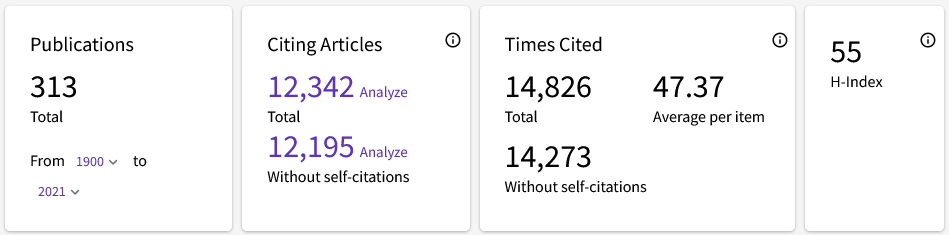
Highly Cited, Hot Papers
Depending on the search, the filters Highly Cited and Hot Papers are displayed, see screenshot.
Highly Cited are the top 1% of the last 10 years, and Hot Papers the top cited 0.1% of the last 2 years, the calculation refers to rough research fields, e.g. Clinical Medicine.
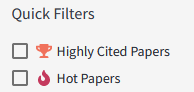
Access instructions and "Check full text" service
Database access from outside the faculty network is only possible for members of the faculty with a library identification, see Access options.
Use the "Check full text" service via the button "UB Heidelberg verfügbar?" to call up full texts or order them via the document delivery service.
Related pages
- Book a Librarian: daily bookable appointments of about 30 minutes for help with Web of Science
- Literature search service: we prepare the search strategy after consultation, search in several databases if required, and provide an EndNote library.
- Web of Science training
