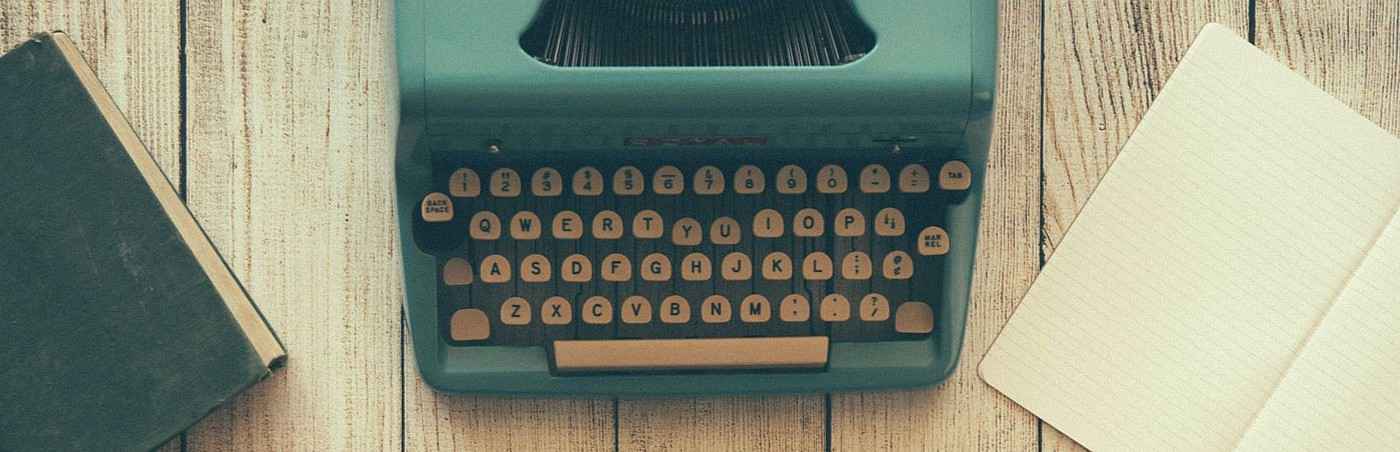Here is a step-by-step guide:
1. Find your book on the shelf.
2. Go to one of the two self-service bookcases in the library with your book of choice.
3. Select "Check out" on the device.
4. Hold your user card over the scanner and enter your password.
5. Place the book on the booking area to check it out and click on "Done". If you wish, you can have a receipt printed out.
6. Now you can take the book home.
The loan period is normally 4 weeks. After that, you can renew twice via your user account. For more information on loan periods, see Borrowing and user account.