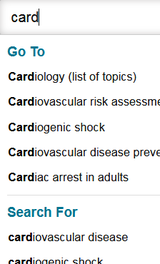DynaMed

The clinical decision support or Point-of-Care database DynaMed (comparable to UpToDate) is freely available in the UMM hospital and faculty networks and is aimed specifically at physicians.
Several thousand uniformly structured Topic Summaries are available. The database is updated daily. Current literature is systematically selected and evaluated, e.g. by indicating Levels of Evidence and Strong/Weak recommendations, see What we publish.
Special Features
- Evaluation of many journals and guideline organisations according to evidence-based methods by a large editorial team, see Evidence-Based Process and Meet our experts.
- additionally Drugs A-Z, Chemo Regimens, Drug Interactions, Calculators
- Mobile access is possible via a free app for Android/iOS (can also be used offline). You create a user account in the clinic or faculty network via www.dynamed.com with User Icon > Create Account and then log in to the app with this user ID (a validation of the app via the user ID is necessary every 6 months). See also DynaMed Mobile.