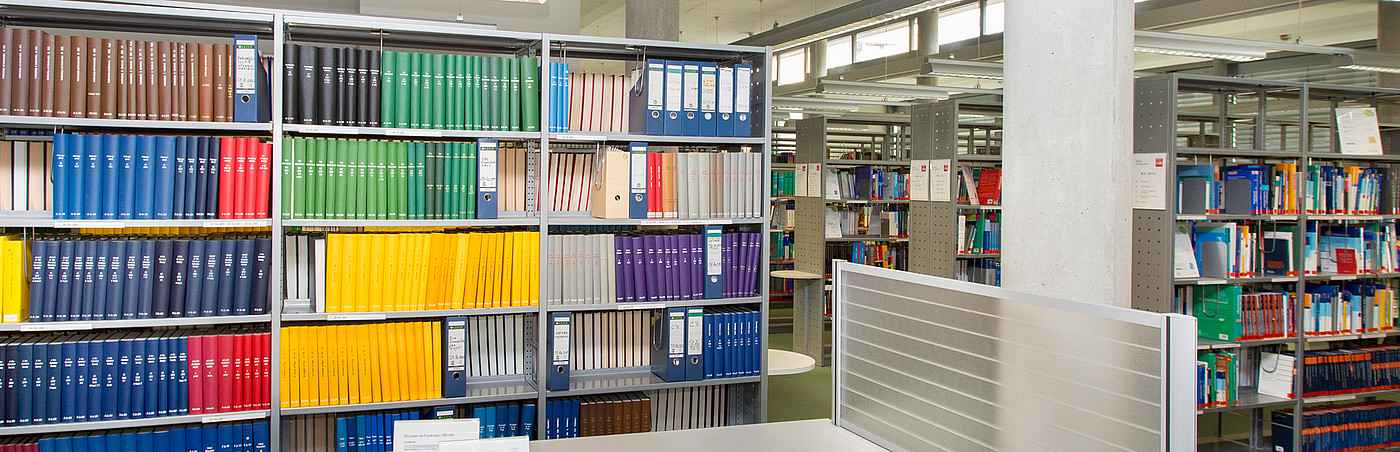You are here
Content
Do you want to keep track of new articles in your field of expertise?
Keep yourself continuously informed via e-mail alert, app notification or RSS feeds in selected databases.
BrowZine (NEW)
- Search and full text access
You can either use the search field or browse by subject, see screenshots. Sorting of subject hits is possible by A-Z or Scimago Journal Rank (SJR) (see also Journal rankings).
The title lines of the listed articles always link to the publisher's page. Under the respective articles, you can also access the PDF directly via an icon if necessary, see screenshot.
If certain years are not licensed, these articles are linked to our literature delivery service. The maximum number of years displayed is back to 2005. The link "See All" goes to the EZB Heidelberg, see screenshots.
Full-text access from outside the faculty network is only possible for members of the faculty with library identification, see Access options.
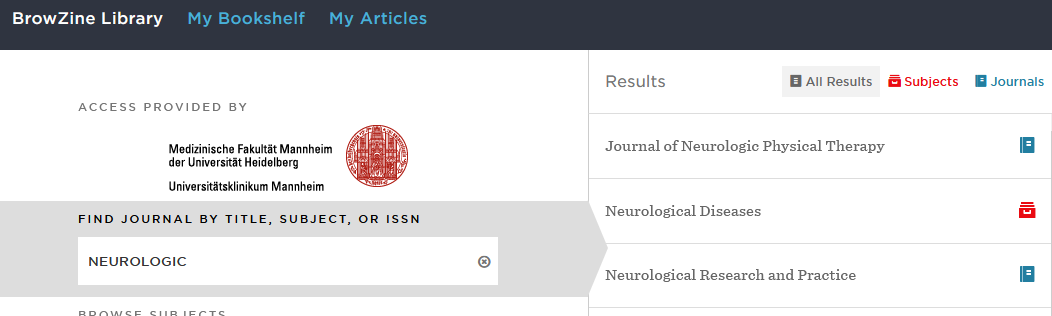
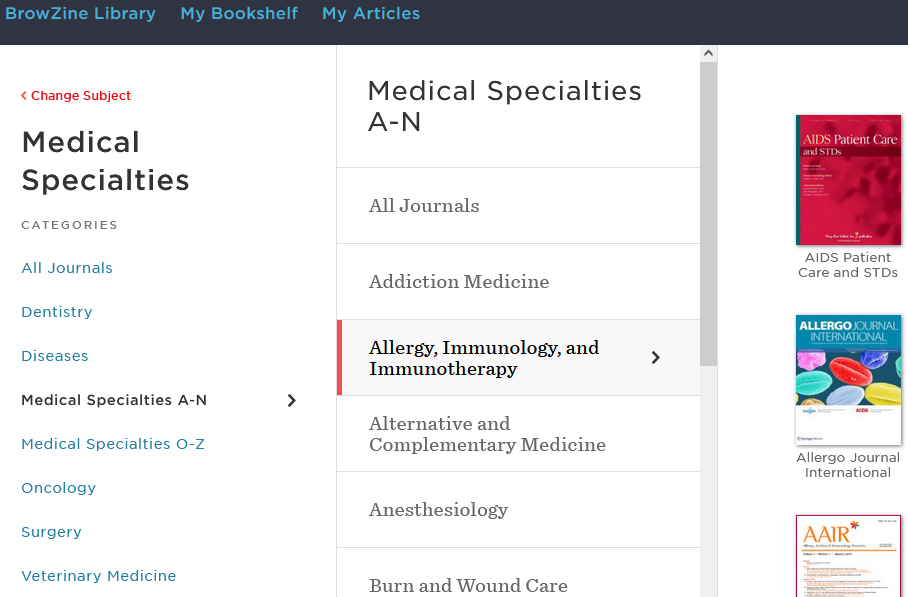
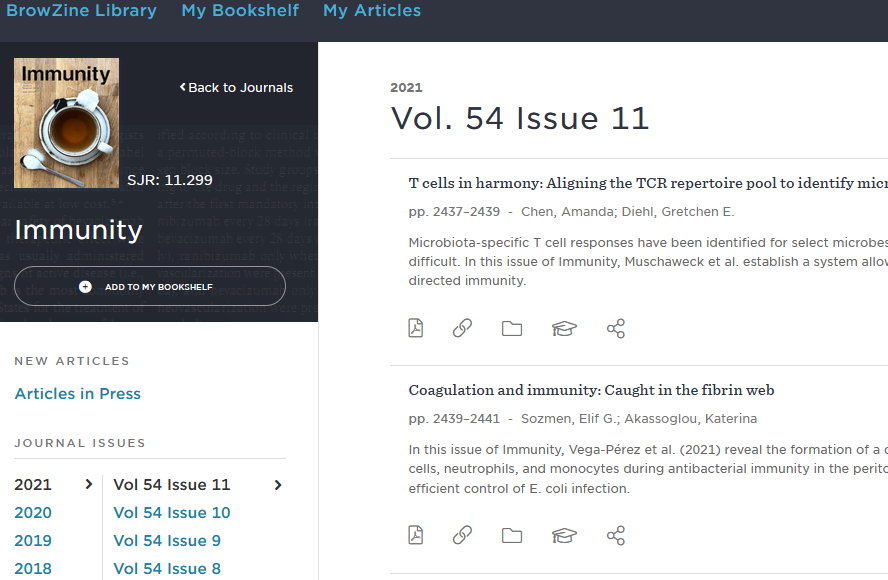
- My Bookshelf
You can save journals after searching in the BrowZine Library under "My Bookshelf" and assign a total of 16 categories with a maximum of 4 journals each and name them there. In the desktop version this can be done via "Add to My Bookshelf", in the apps via the icon at the top right, see screenshots.
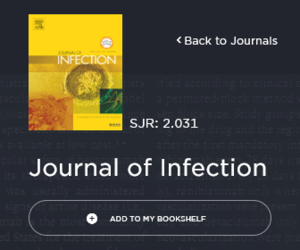
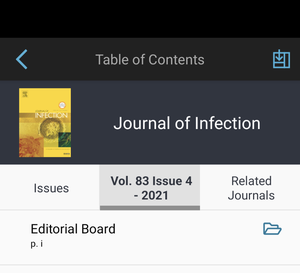
You can move journals in the browser version via "Move" and insert with arrow, in the apps this works by pressing and dragging > "Done", see screenshots. Deleting is possible in iOS via "Edit".
New unread articles are displayed via number icons (badges), see screenshots.
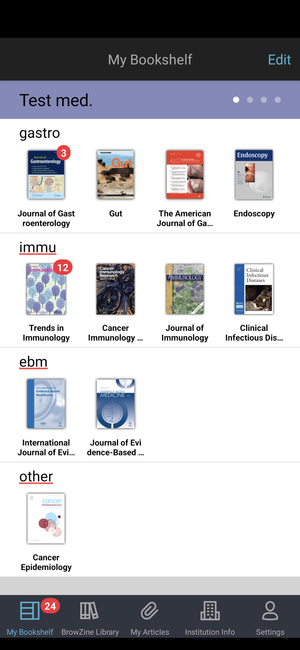

- My Articles
You can save articles in the browser version via the "Save to My Articles" icon in a collection you have created yourself, see screenshots.
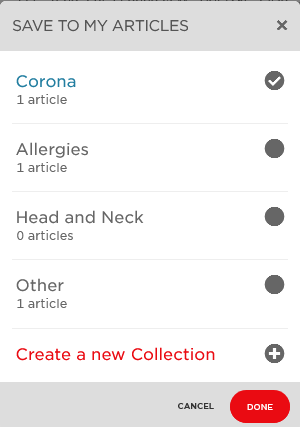
In the Android app, this works by long pressing the folder icon and then the selection of the Collection, see screenshots.
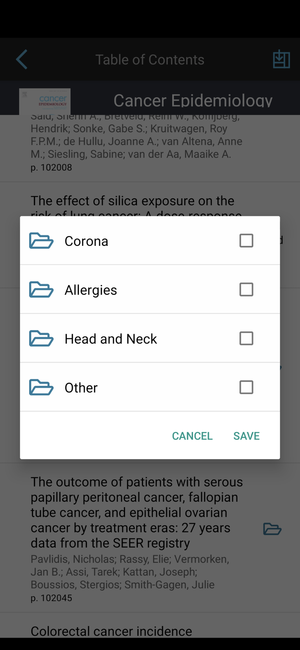
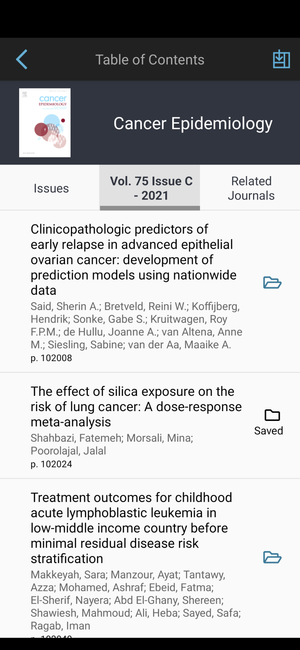
DynaMed
In the clinical information system DynaMed, subscribe to updates per topic or specialty based on new articles by e-mail.
ACCESSSS
Subscribe by e-mail to new articles from the ACCESSSS database of 120 top journals.
PubMed Alerts
E-mail alerts in PubMed for articles from desired scientific journals:
- On the Advanced page, in the Journal field, select journals (link several journals with Add with OR), submit the search, click Create alert, log in (register before if necessary), select notification frequency, Done.
(See also info page)
Note: To integrate our "Check full text" service into PubMed, please open the URL https://pubmed.ncbi.nlm.nih.gov/?myncbishare=medizin_mannheim once per browser session.